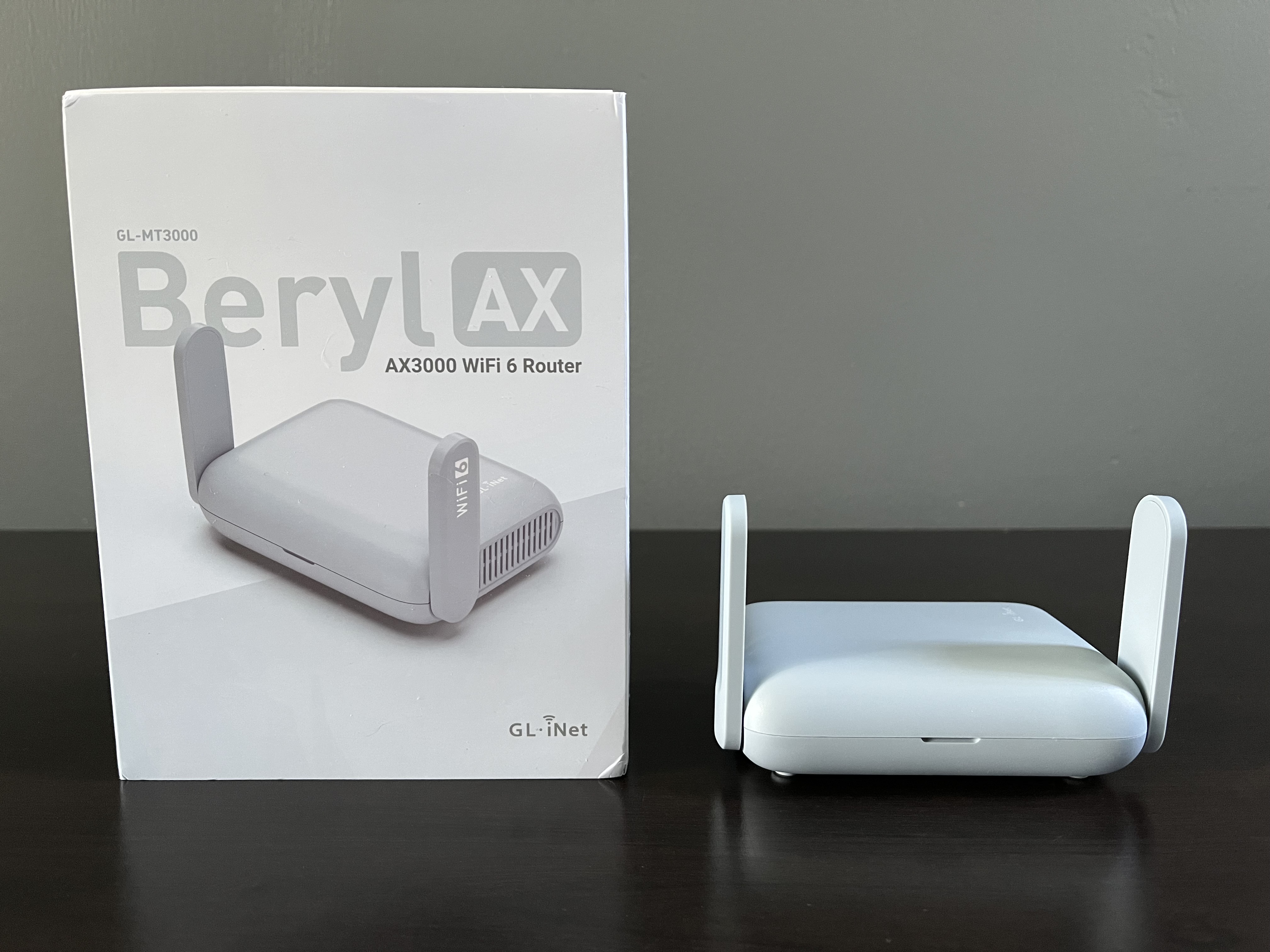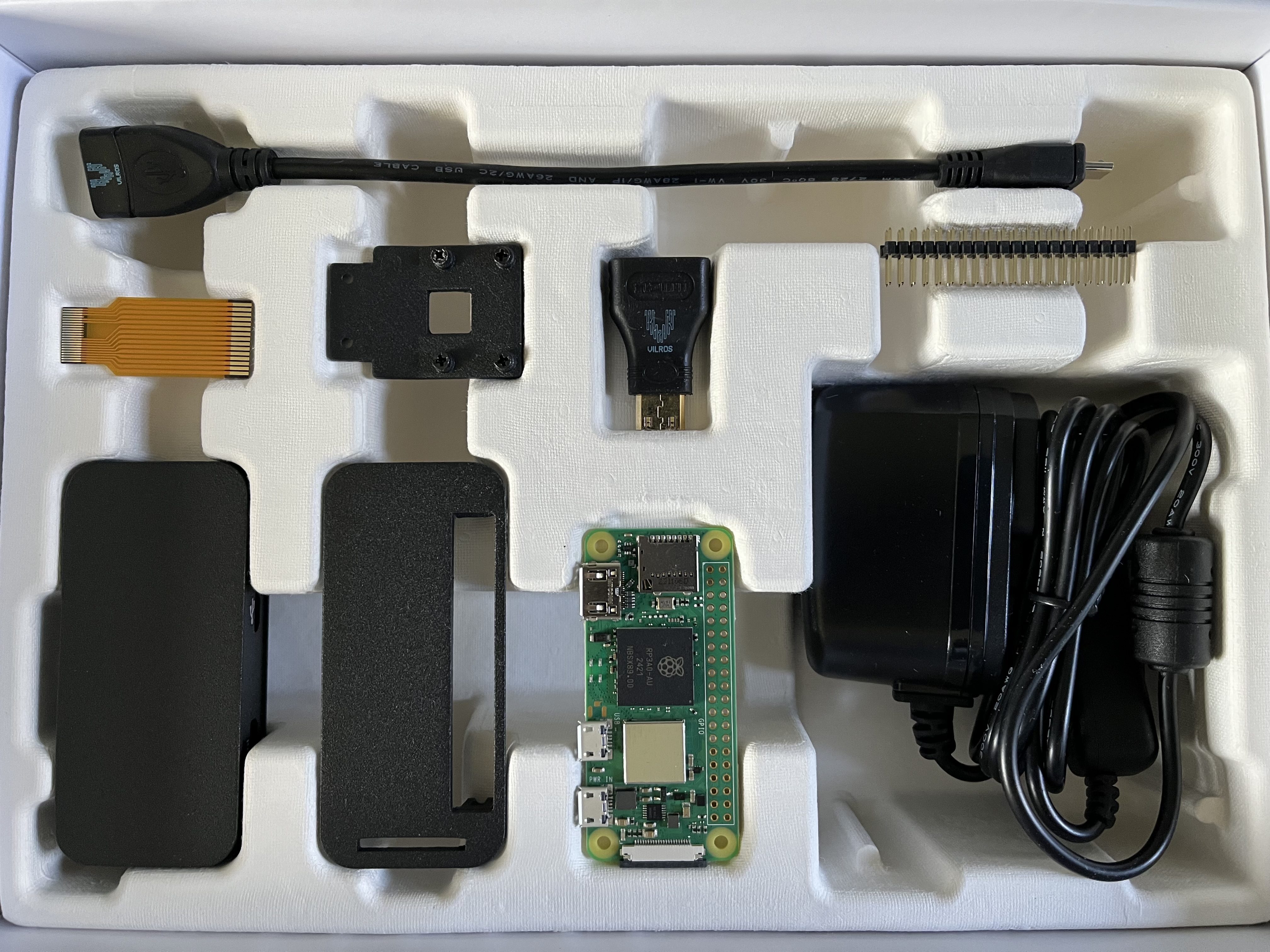Newest additions to my homelab
One of the projects I’ve been working on this year has been building my homelab. Since this is my first real attempt at building a homelab, I’ve been learning as I go and have gained a lot of inspiration from the subreddits r/homelab and r/minilab. I started out with a Raspberry Pi 5 and have slowly been working on introducing new hardware and equipment. In this post, I’m going to provide an update on some of the newest additions I’ve made to my homelab.
Newest additions:
- GL.iNet GL-MT3000 Beryl AX Travel Router
- TP-Link TL-SG108e 8-Port Gigabit Easy Smart Switch
- Beelink Mini S13 Mini PC
- Vilros Raspberry Pi Zero 2 W Basic Starter Kit
GL.iNet GL-MT3000 Beryl AX Travel Router
I wanted a dedicated router for my homelab to keep it segmented from my main home network. After considering different options, I felt like the GL.iNet GL-MT3000 Beryl AX travel router was a good choice for my needs. It runs on a fork of OpenWrt that features GL.iNet’s customized web UI and gives you the ability to flash vanilla OpenWrt. Some of the benefits are that it gives you the option to choose between 4 different connection modes, which include ethernet, repeater, tethering, and cellular, and also offers support for various plugins.
TP-Link TL-SG108e 8-Port Gigabit Easy Smart Switch
I chose the TP-Link TL-SG108e switch because it was a good deal on Amazon and had enough ports for what I need. I wanted a managed switch so I could learn about different features such as VLANs. This switch also has a user-friendly web UI and supports a good amount of features.
Beelink Mini S13 Mini PC
The Beelink Mini S13 Mini PC has an Intel N150 3.6 GHz processor, 16GB of DDR4 RAM, and a 500GB M.2 SSD. I decided to go with a mini PC since I’m just starting out on my homelab journey, and I can always upgrade to something else in the future. My current plan for the mini PC is to install Proxmox on it to run virtual machines.
Vilros Raspberry Pi Zero 2 W Basic Starter Kit
I decided to get a Raspberry Pi Zero 2 W to add to the homelab. I went with the Vilros basic starter kit because it was a good price and came with everything you need. I figured that by the time I bought a board, case, and anything else I needed, I might as well just buy a starter kit. Although I’m not exactly sure what I’m going to use it for yet, one of my ideas is to use it as a DNS server with Pi-hole.
Conclusion
This post was meant to be a quick update on some of the newest additions I’ve made to my homelab. So far, I have had a lot of fun building my homelab, and I’m excited to see how it turns out. I plan on providing future updates as I continue on this journey of building and configuring my homelab.